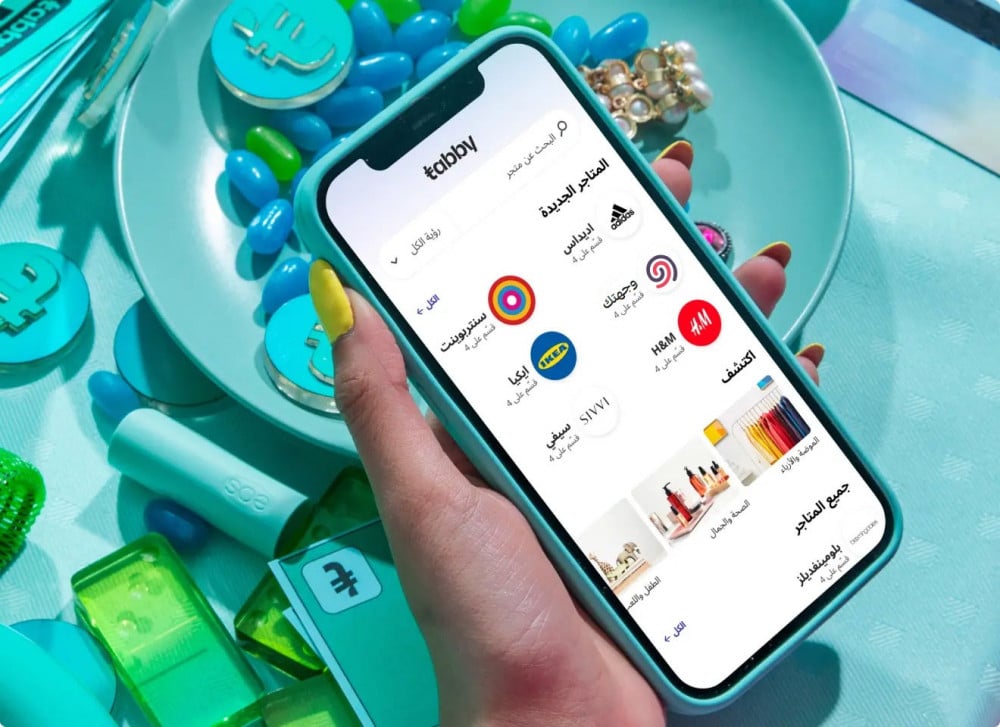New Partnership || Tabby iPhone Installments at Your First Destination for Communications
In response to our customers' needs, we at Your First Destination have partnered with our friends at Tabby to offer you flexible payment methods!
Choose to pay with Tabby at checkout to split your total purchase into 4 monthly installments. You can use any card.
iPhone installments have become easier with Tabby
How to make Tabby
Step 1: Choose Tabby at checkout.

Step 2 : Link any bank or credit card and get instant approval.

Step 3: Complete the purchase and Tabby will remind you of the payment dates.

Pay upcoming installments
The best way to track your purchases and view your upcoming payments is through the Tabby app.
When you use your Visa or Mastercard to shop with Tabby, your payments will be automatically settled.
When paying using a Mada card , please follow these steps:
1- Log in to the Tabby app or website.
2- Choose 'My Payments'
3- Choose the order you wish to pay and follow the steps to complete the payment process.
Frequently Asked Questions
- Who can use Tabby?
Anyone residing in the Kingdom of Saudi Arabia over the age of 18 can use Tabby.
- What is my available spending limit with Tabby?
The redemption limit depends on a number of factors, including the type of products you purchase, the store you make the purchase from, and your previous Tabby payment history.
- Is Tabby free?
Absolutely! Tabby does not charge any interest or fees on timely payments.
- How and when will refunds be returned to my account?
Refunds are issued in accordance with the store's return and cancellation policy. Refunds are processed once the store registers the return or cancellation request, and Tabby begins the process of refunding you.